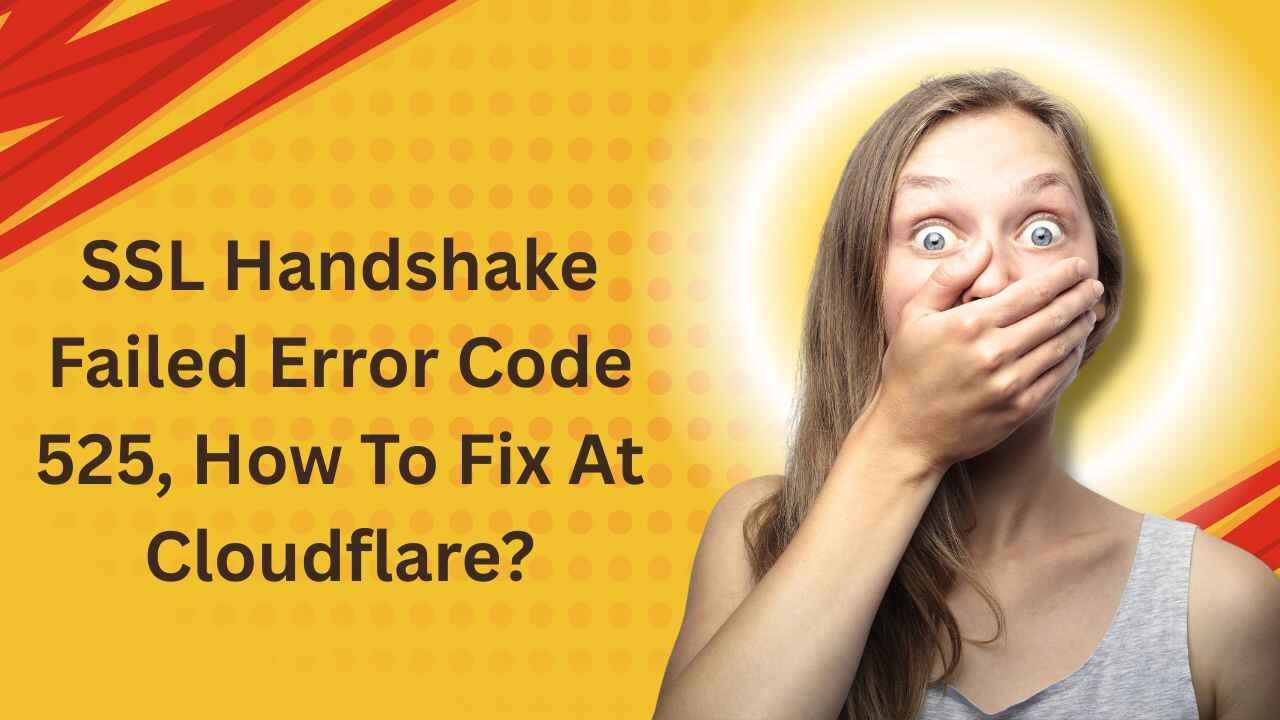To fix this SSL handshake failed error (code 525), you can see the browser is working properly, and Cloudflare is working properly as well. The host is what is producing the error. So, let’s go and see how we can fix this error at the other side, at the backend.
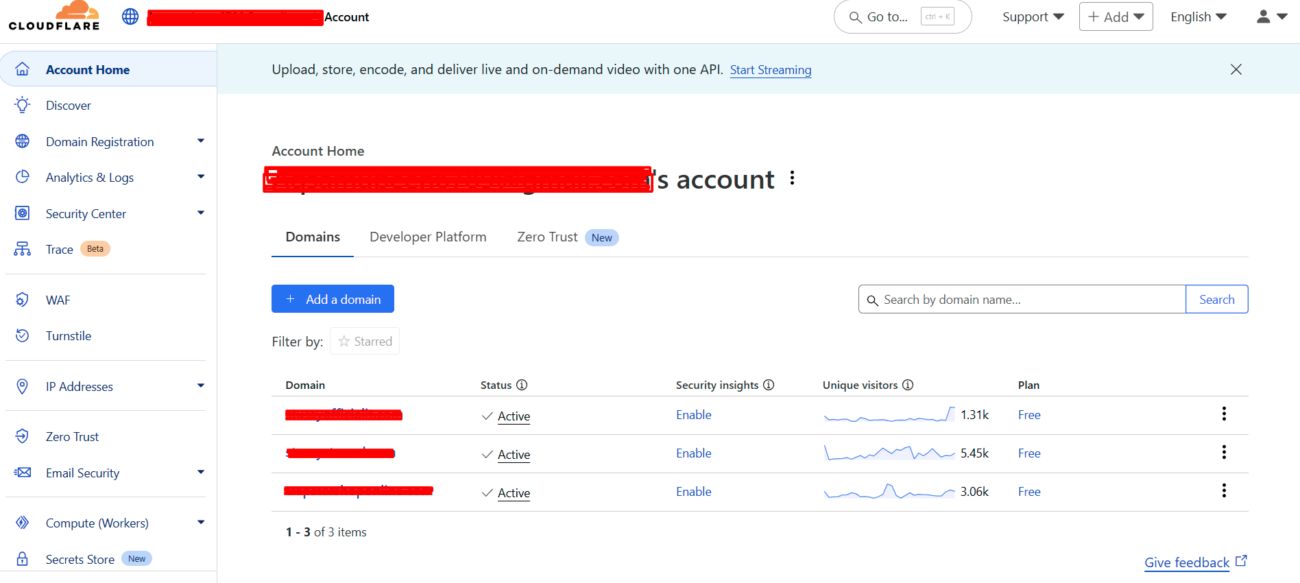
By the way, this error is being produced because Cloudflare is not able to communicate with the host. So, let’s try to troubleshoot that.
To fix this:
- Go to Cloudflare
- Let’s first of all go to Cloudflare and see if we can do some touches here and there to see if it’s going to fix it.
- Log into Cloudflare
- Let’s log into Cloudflare.
- I’m going to enter my email here and then my password and just log in there.
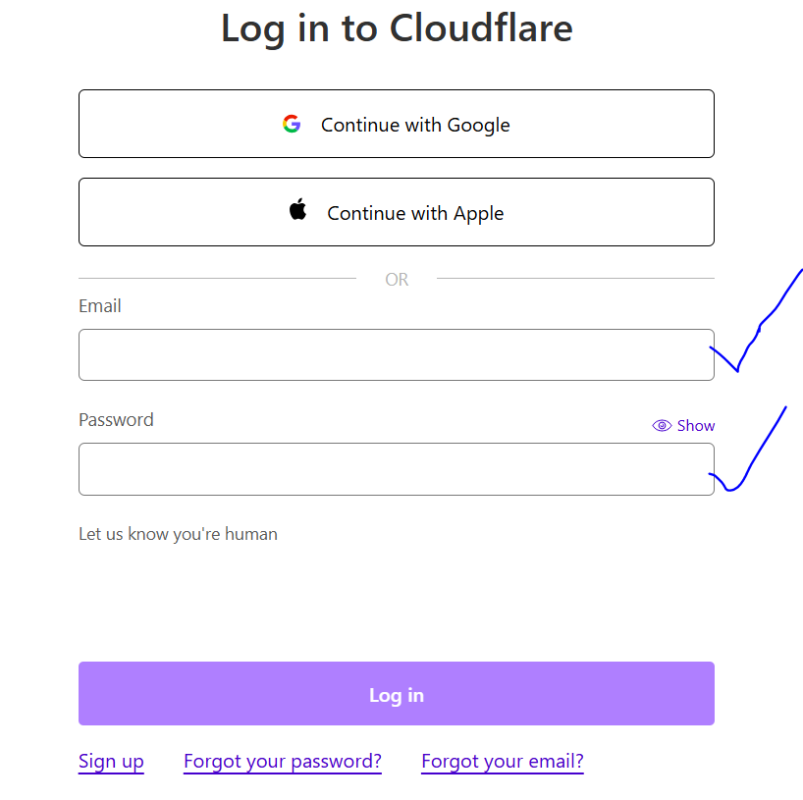
- Open Your Website
- Now that we’ve logged in, here is our website—the very particular website.
- Let’s click on it to open it.
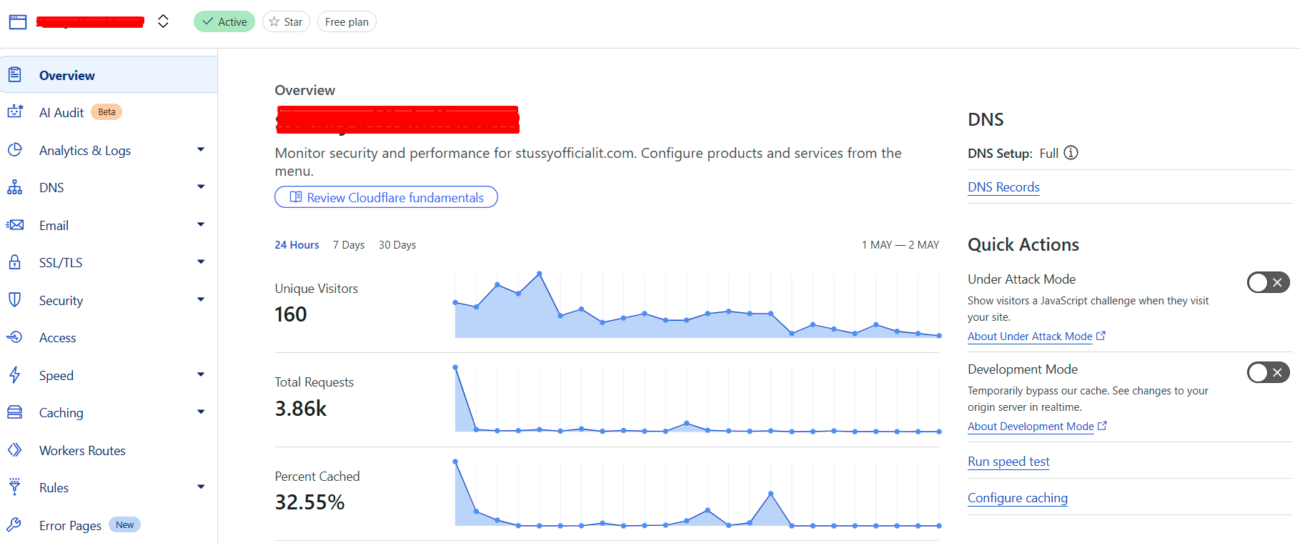
- Go to SSL/TLS Settings
- Once it’s open, you can see that Cloudflare is protecting our website.
- What we want to do here is go to where it says SSL/TLS, click there to expand that.
- Now you can see that it’s on Full.
- If it’s on No Secure, then you can click here to change it to see if it’s going to work.
- Or better still, in our case, it’s on Full, so let’s go to Full Restrict, click there.
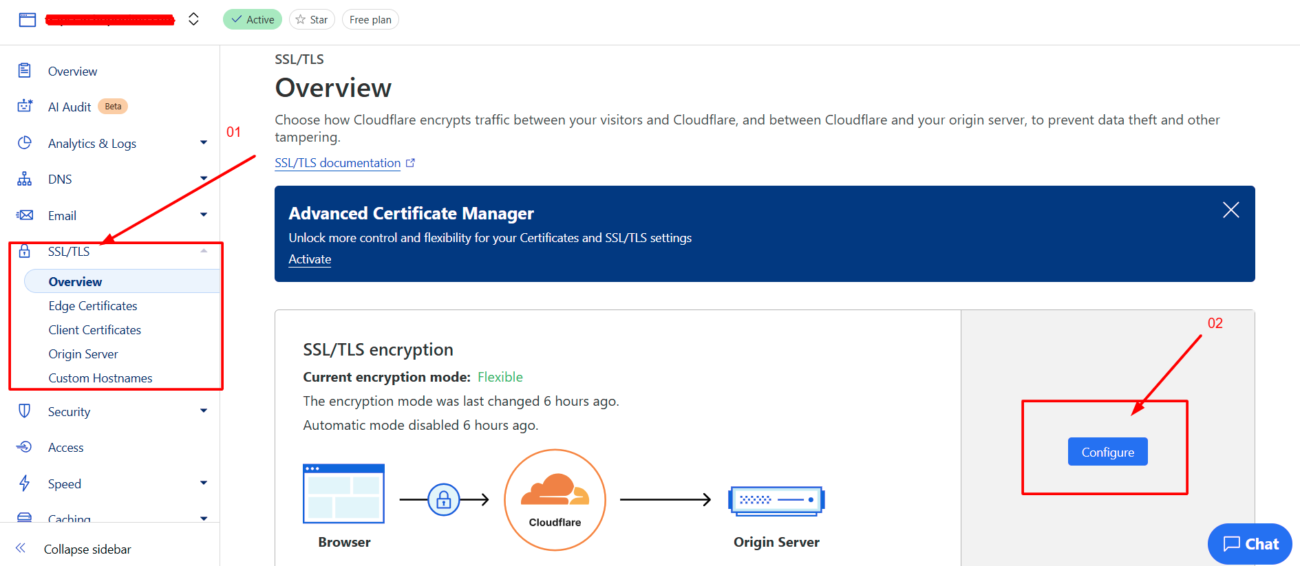
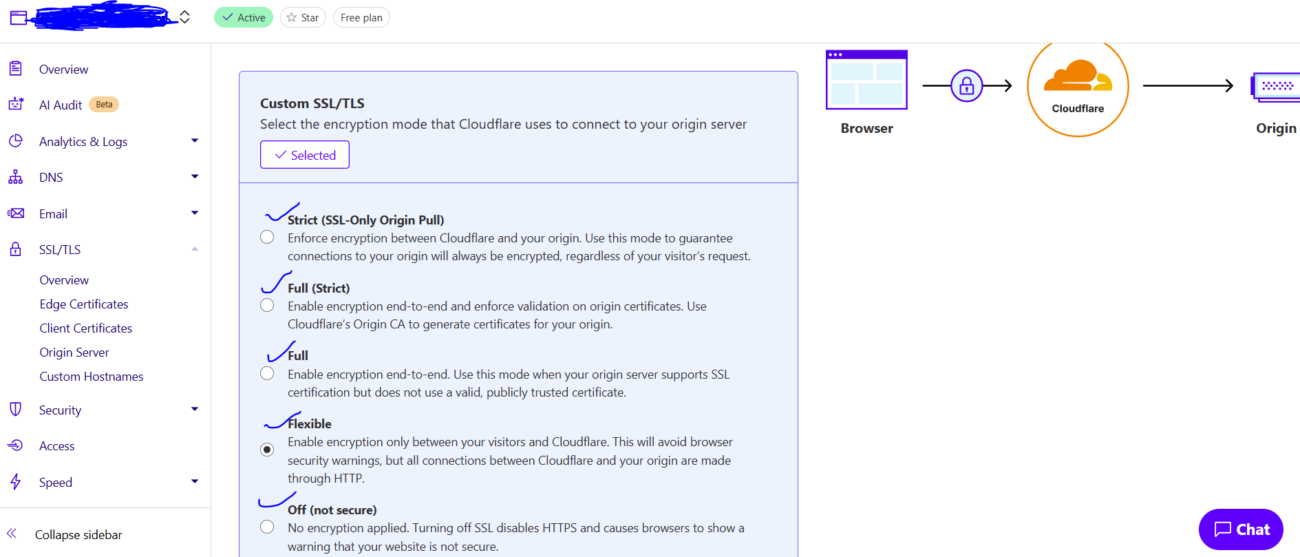
- Save Settings
- There’s no need to save—previously you had to save it when you do that.
- Caching (Optional)
- Let’s go to Caching and see—there’s nothing we can do much here.
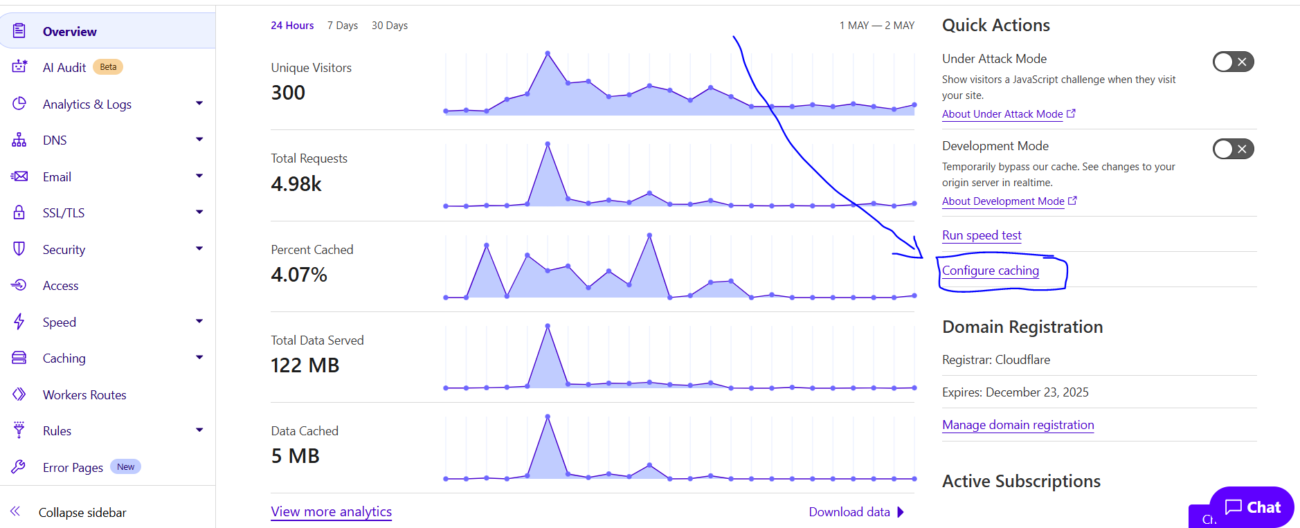
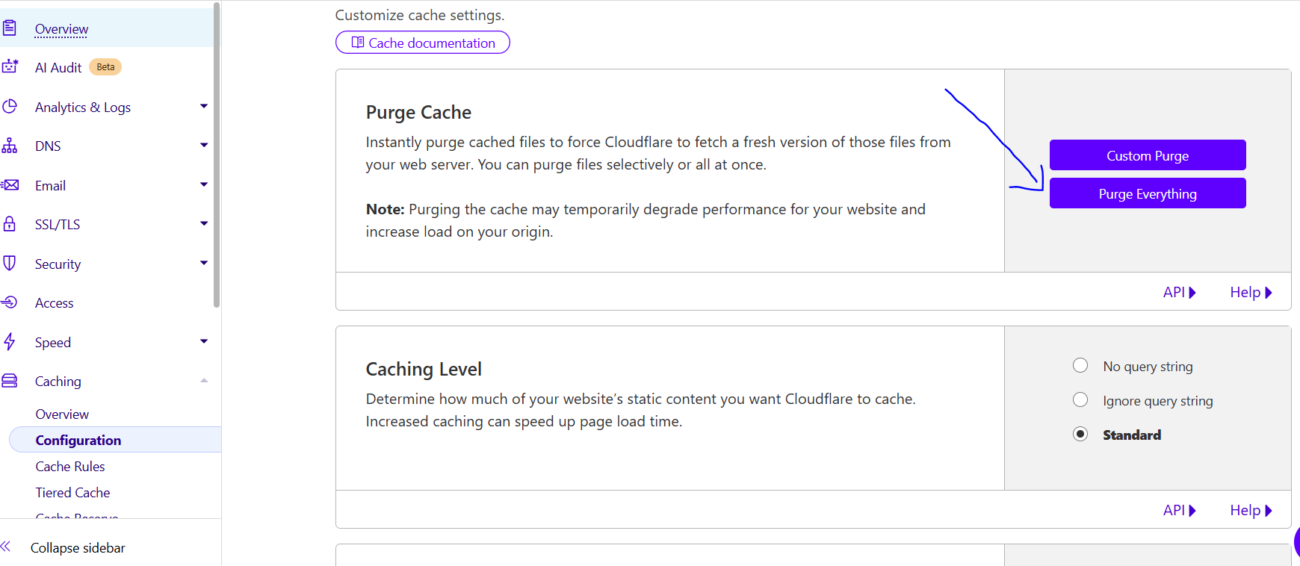
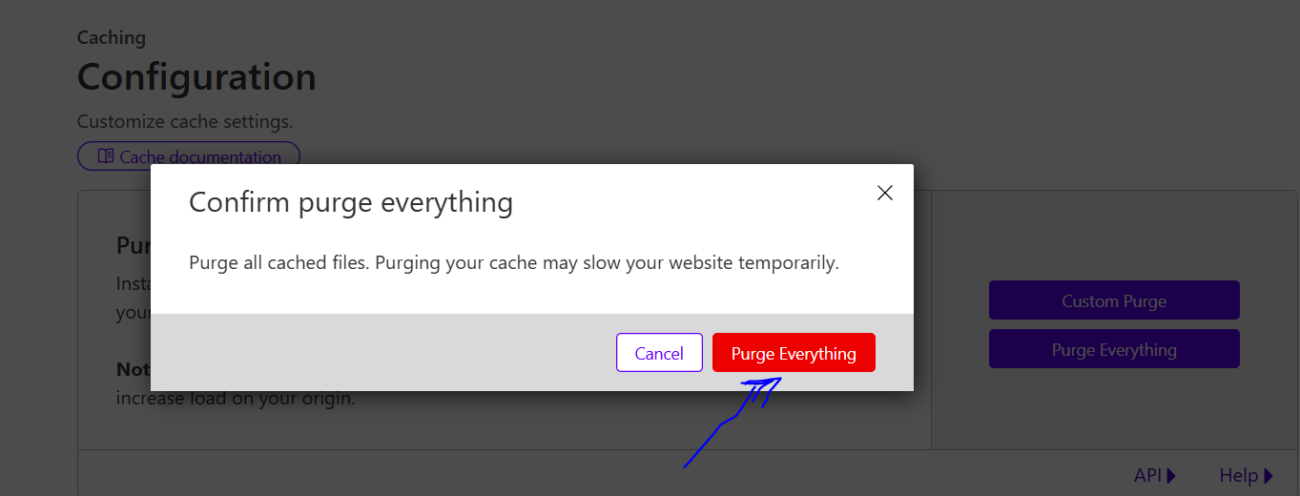
- Refresh Your Website
- Once that is done, let’s try to refresh our website.
- Okay, so now it’s working. You can see it is working.
- That is how you fix the SSL Handshake Failed Error Code 525 in Cloudflare.
Right now, as it is now, the server is communicating. Of course, the domain is no longer here, but it just shows you that it’s working.
For more reading visit our blog and if you are looking for complete WordPress SEO and hosting level technical solutions contact us we will provide you all services in a reasonable prices.